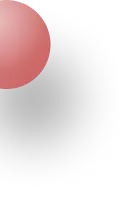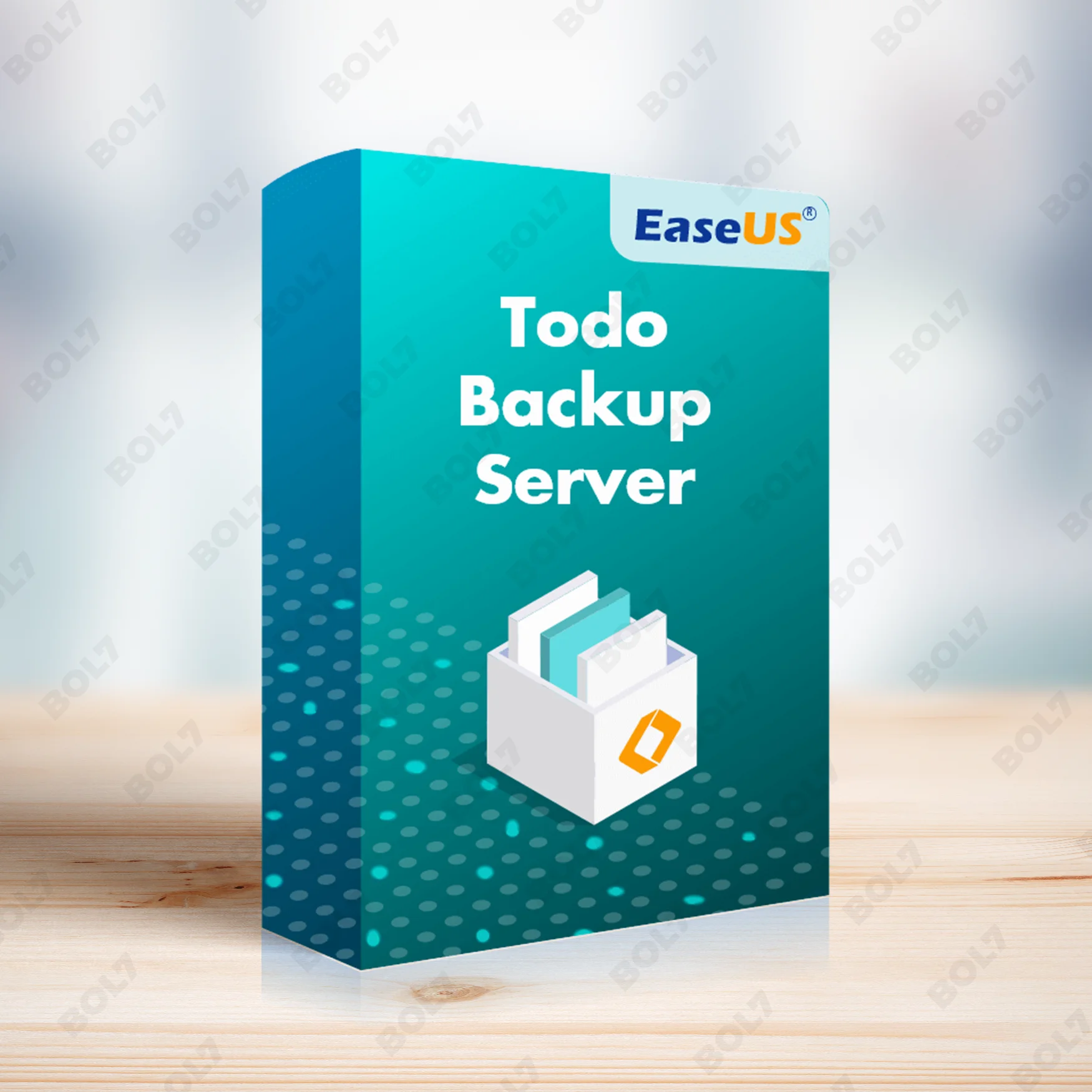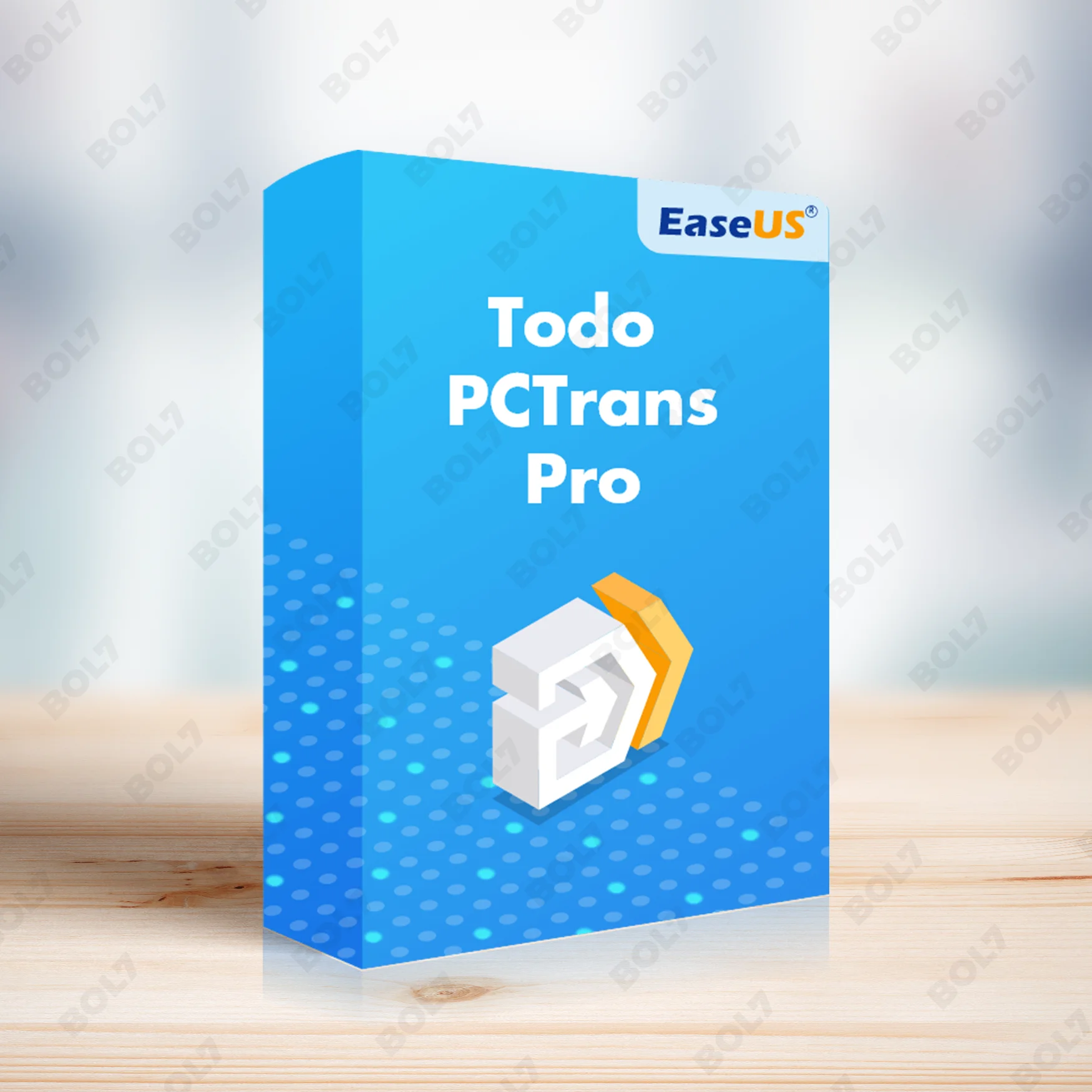- Email: [email protected]
- Call / WhatsApp Us: +91 70650 40985

Related Products
-
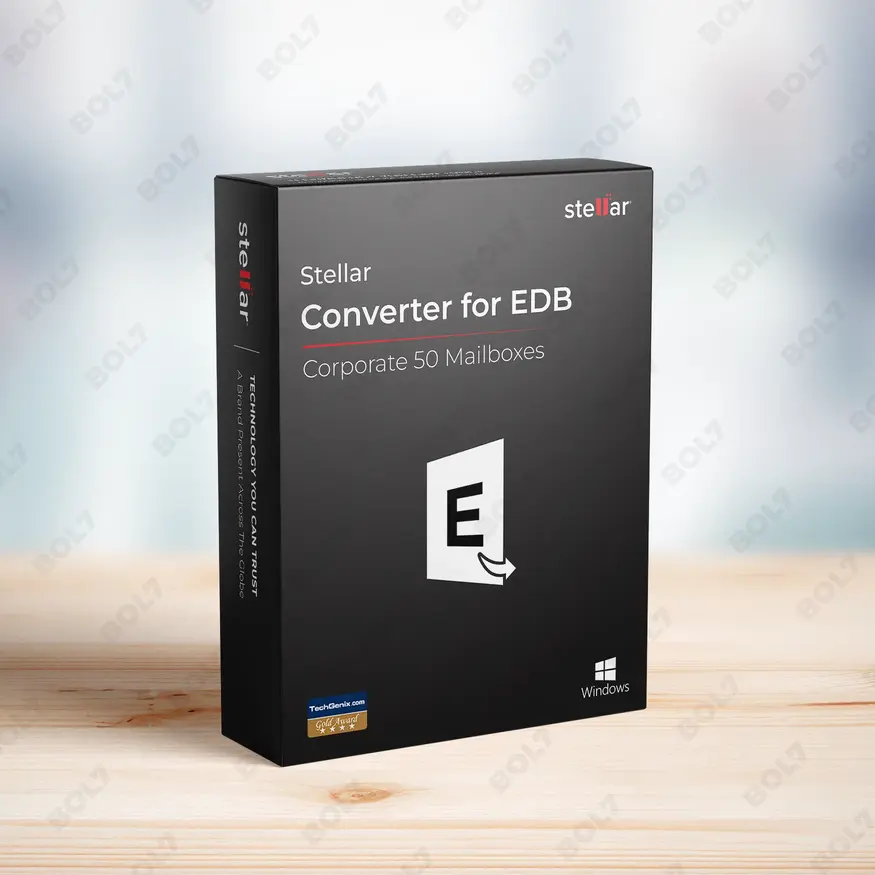
Stellar Converter EDB Corporate 50 Mailboxes
INR 21599.1 -

Stellar Repair Video Professional For Mac
INR 4499.1 -

Wise Care 365 Pro 1 Year Plan For 3 PCs
INR 3424.99 -

Wise Care 365 Pro 1 year Subscription For 1 PC
INR 2567.67 -
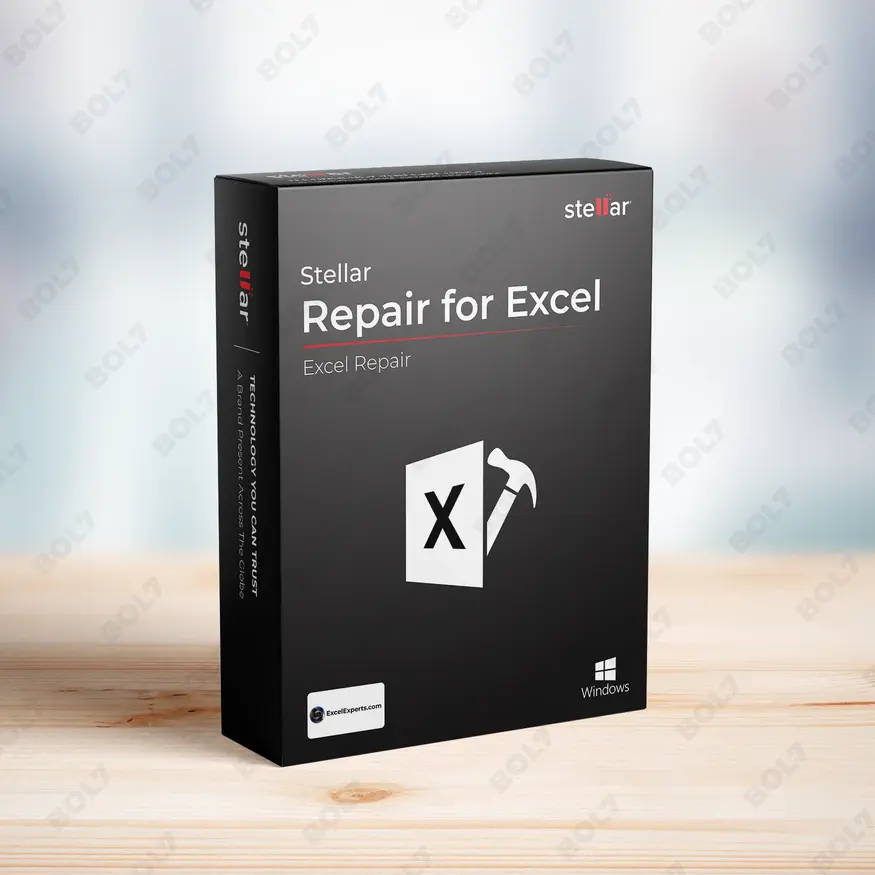
Stellar Repair For Excel 1 Year License
INR 2982.309 -
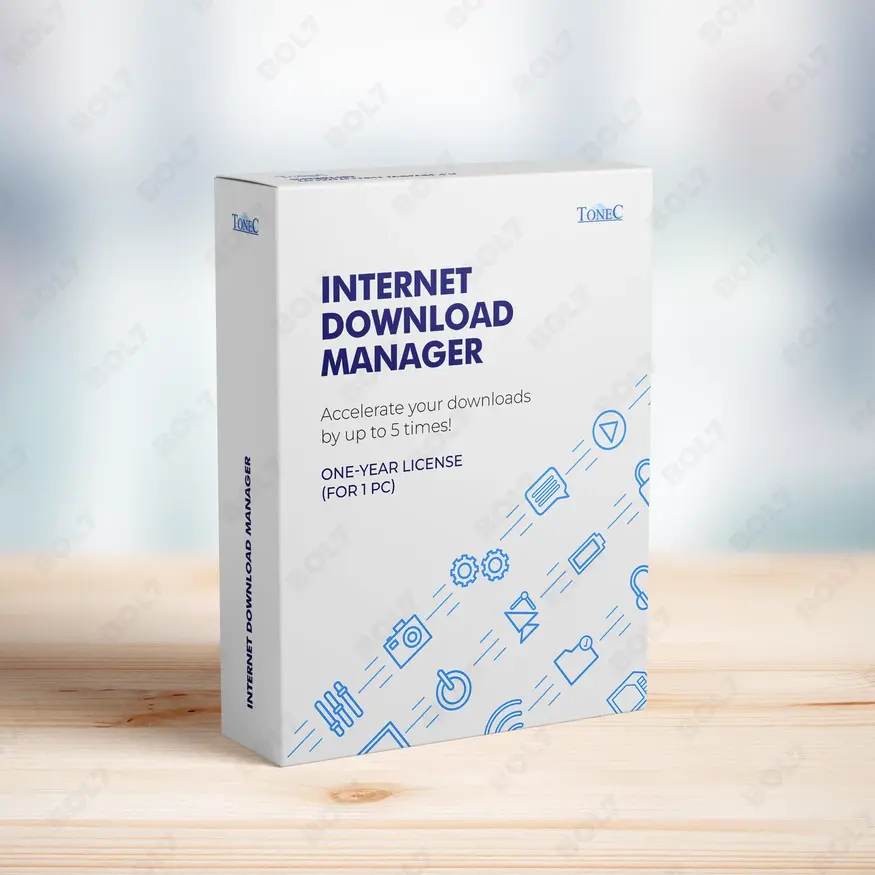
IDM for 1 PC & One Year License
INR 990.0 -
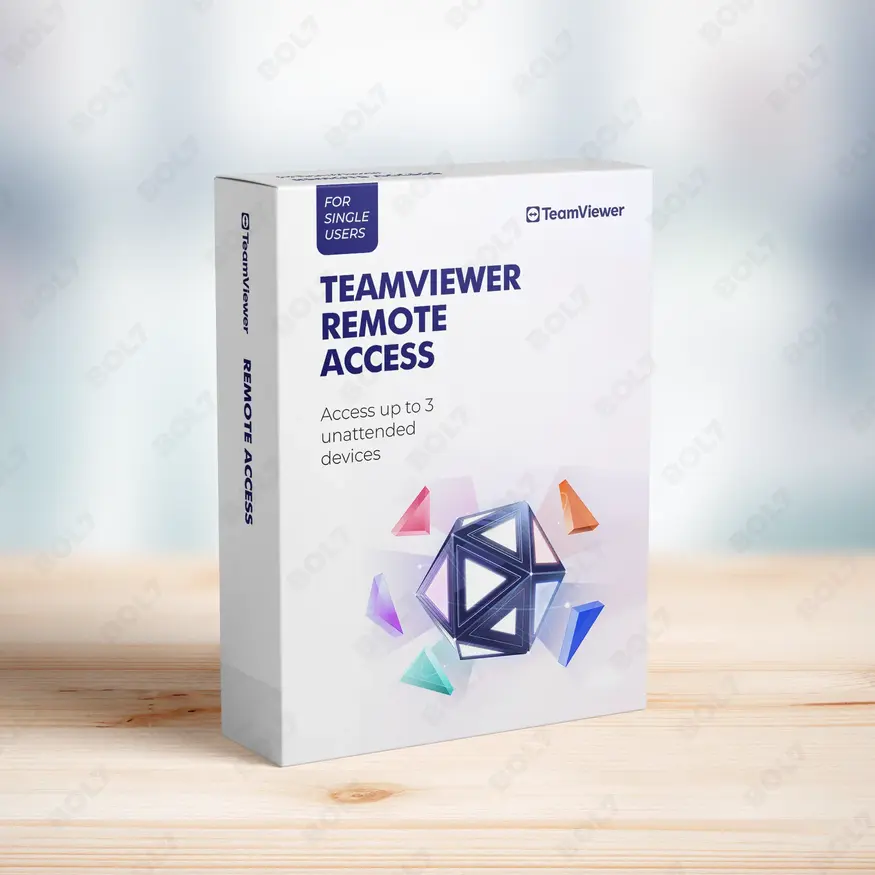
TeamViewer Remote Access
INR 8628.0 -

CISDEM Video Converter Lifetime License for 2 PCs
INR 8252.02
Other Products
- SUSE LES ARM 16+ Cores Virtual Standard 5 Years
- ESET Smart Security Premium For 1 User & 1 Year
- HPE PROLIANT DL380 GEN10
- Microsoft Project Standard 2024 Win All Languages
- Intego Mac Internet Security X9 Renew 1 Mac 1 Year
- TheExpertNews.com
- WPS Office Mac Premium File Recovery PDF Quarterly
- Mobile Number Database for Georgia
- Stella BitRaser File Eraser Standard 1 Year
- MiniTool ShadowMaker Monthly Subscription
- Mobile Number Database For Fiji
- Wondershare Video Repair Win
- Wondershare TunesGo Mac - iOS Devices Perpetual
- WS Dr.Fone Mac Phone Backup iOS 1 Year 5 Devices
- Intego VirusBarrier X9 Renewal 3 Macs & 2 Years
- Cloud WiFi - Yearly Standard Edition
- Wondershare DVD Slideshow Builder Deluxe
- Wondershare Photo Recovery For Windows
- CISCO CATALYST 3750X-48P-S SWITCH
- Business Owners Database Bermuda
- Cleverfiles Enterprise Disk Drill for macOS
- SUSE (LES) Live Patching Power Standard 5 Years
- SUSE (LES) ARM 16 Or More Cores Standard 5 Years
- SUSE LES Power 1-2 Sockets Priority 5 Years
- Cisdem iPhone Recovery Mac Lifetime License 2 Macs


Manage unlimited PCs with AOMEI Backupper Technician and Lifetime Upgrades. Enjoy secure, automatic backups, remote installation, and easy OS and data transfers.
Key Features: AOMEI Backupper Technician + Lifetime Upgrades (Unlimited PCs)
- Comprehensive Backup: Backup your files, disks, systems, and partitions with AOMEI Backupper Technician. This all-in-one solution ensures your data is safe and retrievable when needed.
- Remote Agent Installation: Install backup agents on multiple PCs and servers remotely. This allows you to manage your backups without needing direct physical access to each machine.
- Automatic Backup: Set up automatic backups to protect your systems and data without manual intervention. Schedule backups at convenient intervals to maintain ongoing data protection.
- Create Portable Version: Use AOMEI Backupper Technician on the go by creating a portable version that runs directly from a USB drive. No installation required for backup management on different devices.
- Unlimited PCs and Servers: Protect an unlimited number of PCs and servers with a single AOMEI Backupper Technician license. Ideal for IT professionals managing multiple systems.
- Customize UI and Name: Personalize the user interface and software name for branding or client-specific needs. Customize the experience to better suit your workflow or business.
- Secure Boot After Cloning: After cloning a system, AOMEI Backupper Technician ensures secure booting on new hardware. This helps maintain system integrity after a disk or system migration.
- Backup Storage Options: Choose from various storage options for your backups, including local, cloud, or network storage. This flexibility ensures that your backups are stored safely and securely.
- Easy OS and Data Transfer: Migrate your operating system and data seamlessly between different systems. AOMEI Backupper Technician makes it easy to transfer all your files and settings with minimal downtime.
- Lifetime Upgrades: Enjoy lifetime upgrades with your AOMEI Backupper Technician license. Stay up-to-date with the latest features, enhancements, and improvements without needing to purchase new versions.
Simple Steps To Get Started
- Purchase the Lifetime Upgrades License: Visit the bol7 platform to purchase your AOMEI Backupper Technician with Lifetime Upgrades. You’ll receive an email with the download link and activation key after purchase.
- Download the Installer: Click the download link in the email you received to begin downloading the installer. Once downloaded, locate the file on your system and double-click to open it.
- Run the Installation: Follow the easy installation prompts to set up AOMEI Backupper Technician on your PC or server. The process is quick and user-friendly.
- Activate the Software: Open AOMEI Backupper Technician and enter the activation key from your email. This will unlock all premium features and ensure you have access to lifetime upgrades.
- Start Protecting Your Systems: After activation, you can begin managing backups, transferring data, and protecting your systems. Leverage features like remote agent installation, automatic backups, and secure OS migrations for improved efficiency.
Technical Support:
Call / WhatsApp Us:
+91 70650 40985
Email: [email protected]
Sales Support:
Call / WhatsApp Us:
+91 70650 40985
Email: [email protected]
More Products
EaseUS Backup Center for Advanced Server provides an all-in-one solution to manage and protect Windows servers, …
EaseUS Partition Master Unlimited provides businesses with a comprehensive partition management solution. Designed for unlimited PCs …
The Business Owners Database Saudi Arabia provides verified contact details of business owners across industries. Ideal …
Explore a reliable Business Owners Database in Czech Republic. With verified names, phone numbers, emails, and …

The Business Owners Database for Madagascar is a comprehensive resource designed to support businesses in their …

Quick Heal Internet Security provides complete protection for your PC with features like safe browsing, email …
EaseUS Todo PCTrans Professional offers a simple yet powerful solution for PC migration needs. Transfer files, …
Intego Antivirus for Windows Family provides comprehensive protection for up to 3 PCs. With a world-class …
Useful Links
Get In Touch
[email protected]
+91 70650 40985
- live:hemant_136
A-27J, Noida Sec 16, Gautam Buddha Nagar, Uttar Pradesh 201301
Stay connected & Informed
Join our WhatsApp Channel
ⓒ 2024 BOL7 All Rights Reserved
Don't Miss Out...
Take up to 2% off your first order!
Use the discount code below and save 2% on this order now.
Coupon Code Copied!