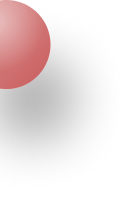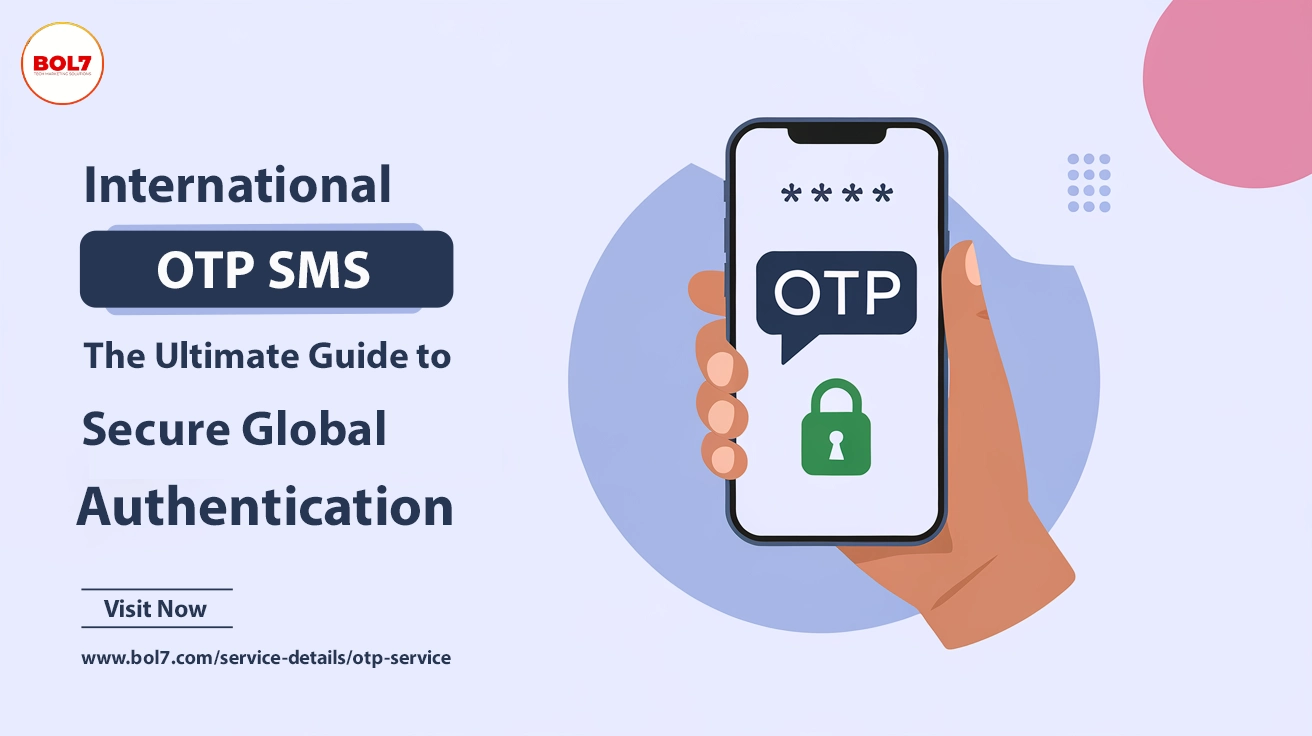- Email: SHASHANK@BOL7.COM
- Call / WhatsApp Us: +91 70650 40985


Step-by-Step Guide to Setting Up WhatsApp Cloud API for Businesses
In the realm of digital communication, WhatsApp stands out as one of the most powerful tools for businesses. With over 2 billion active users worldwide, the WhatsApp Cloud API empowers enterprises to automate customer engagement, enhance service delivery, and streamline operations. This guide explores the technical intricacies of the WhatsApp Cloud API, highlighting its features, benefits, and integration steps.
What is WhatsApp Cloud API?
The WhatsApp Cloud API, developed by Meta, is a cloud-hosted version of the WhatsApp Business API. It enables businesses to integrate WhatsApp messaging capabilities directly into their systems, such as CRM platforms, customer support tools, and marketing automation software. The cloud-hosted nature eliminates the need for server maintenance, providing a scalable and cost-effective solution for enterprises of all sizes.
Core Features of WhatsApp Cloud API
-
Cloud-Native Hosting: Managed entirely on Meta’s servers, the Cloud API ensures minimal downtime and high availability, removing the complexity of on-premises hosting.
-
Interactive Messaging: Utilize features like buttons, list messages, and quick replies to guide customers through dynamic conversational flows.
-
Rich Media Support: Share multimedia content such as images, videos, and documents to make interactions more engaging and informative.
-
End-to-End Encryption: All messages are encrypted, ensuring the highest level of data security and compliance with global privacy regulations.
-
Webhook Notifications: Set up webhooks to receive real-time updates about message delivery, read receipts, and customer interactions.
-
Scalable Architecture: The API is designed to handle high message volumes, making it ideal for enterprises with large user bases.
Benefits of WhatsApp Cloud API
-
Quick Deployment: The Cloud API offers a simplified setup process, allowing businesses to integrate WhatsApp messaging without extensive technical overhead.
-
Reduced Infrastructure Costs: As a cloud-hosted solution, it eliminates the need for dedicated servers, reducing costs associated with hardware and maintenance.
-
Global Reach: Engage customers across the world seamlessly, leveraging WhatsApp’s widespread user base.
-
Automation and Personalization: Automate routine tasks like order confirmations and reminders while delivering personalized experiences to enhance customer satisfaction.
-
Integration Flexibility: Connect the API with existing systems such as CRMs, chatbots, and analytics platforms to streamline workflows and improve operational efficiency.
Use Cases for WhatsApp Cloud API
-
Customer Support: Automate FAQ responses or enable live chat functionality to resolve customer issues promptly.
-
E-Commerce Notifications: Send real-time updates for order confirmations, shipping details, and delivery alerts.
-
Two-Factor Authentication (2FA): Deliver secure OTPs to authenticate user accounts and transactions.
-
Marketing Campaigns: Execute targeted campaigns by sending promotional messages, product updates, and seasonal offers directly to customers.
-
Survey and Feedback Collection: Conduct surveys and gather valuable customer feedback via WhatsApp to improve services.
Technical Overview: How WhatsApp Cloud API Works
-
API Endpoints: The WhatsApp Cloud API operates through RESTful endpoints, allowing developers to perform actions like sending messages, retrieving message statuses, and managing templates.
-
Access Tokens: Authentication is handled via access tokens generated through the Meta Developer Portal. Long-lived tokens are recommended for production environments.
-
Message Templates: Businesses must use pre-approved message templates for non-session messages (messages sent outside a 24-hour customer interaction window). These templates ensure compliance with WhatsApp’s guidelines.
-
Webhook Integration: Webhooks provide real-time event notifications, such as message delivery statuses, enabling businesses to build responsive systems.
Step-by-Step Integration Guide
-
Register Your Business: Sign up on the Meta for Developers Portal and link your business account.
-
Verify Your Phone Number: Add and verify the phone number you plan to use with the Cloud API.
-
Generate Access Tokens: Use the developer portal to obtain an access token for API requests. Opt for long-lived tokens for production use.
-
Configure Webhooks: Set up a webhook URL to receive real-time notifications for events like incoming messages, delivery updates, and user actions.
-
Submit Message Templates: Create templates for messages like order confirmations and submit them for approval through the WhatsApp Manager.
-
Test the Integration: Use tools like Postman or cURL to test API endpoints and ensure the configuration is working correctly.
-
Deploy in Production: Migrate from sandbox to production and start using the API at scale to connect with customers.
Challenges and Solutions
-
Template Approval Delays: Templates require WhatsApp’s approval, which may take time. Submit templates early and ensure they align with WhatsApp's policies.
-
Rate Limiting: WhatsApp enforces rate limits on message volumes. Optimize message scheduling and use batch processing for high volumes.
-
User Consent Compliance: Businesses must obtain explicit user consent before sending messages. Ensure compliance by integrating opt-in processes during customer onboarding.
-
Monitoring and Analytics: Use tracking tools to monitor API performance, message delivery rates, and customer engagement metrics.
Best Practices for Using WhatsApp Cloud API
-
Focus on Personalization: Use customer data to craft tailored messages that resonate with users and improve engagement.
-
Leverage Automation: Implement chatbots and automated workflows to handle repetitive tasks efficiently.
-
Ensure Timely Responses: Take advantage of webhooks to respond instantly to customer inquiries or actions.
-
Monitor Metrics: Regularly analyze metrics such as response rates and message delivery statistics to optimize performance.
Conclusion
The WhatsApp Cloud API is a robust solution for businesses aiming to modernize their communication strategies. With its scalable infrastructure, secure messaging, and automation capabilities, it empowers enterprises to connect with customers efficiently and effectively.
Whether you’re looking to improve customer support, drive sales, or enhance operational workflows, the WhatsApp Cloud API provides the tools you need to succeed.
"The WhatsApp Cloud API empowers businesses with scalable, secure, and automated communication solutions. Its integration can revolutionize customer engagement and operational efficiency."
Blog Comments (0)
Leave a Reply
Categories
Recent Post

Popular Categories
Related Blogs & Article

Discover the best strategies to grow your WhatsApp Channel followers effortlessly. Learn how to optimize your channel, engage your audience, and use promotional tactics for better visibility.

Leverage the Official WhatsApp Reseller Panel to automate, customize, and scale your business communication. Enhance engagement and streamline operations for businesses and resellers alike.

Explore how Twitter political hashtags trending shape public discourse, amplify awareness, and encourage meaningful engagement on key topics.

If you’re ready to sell your Instagram account, our marketplace offers a secure, straightforward platform for selling to verified buyers. Discover how to list, price, and sell your account easily.

Looking to sell your YouTube channel? This guide provides a step-by-step process, covering legal considerations, transfer methods, and tips for a smooth, profitable sale.

Ready To Take Your SEO To The Next Level
Effective SEO strategies not only elevate a website's visibility but also drive targeted traffic, enhance user experience.
Useful Links
Get In Touch
SHASHANK@BOL7.COM
+91 70650 40985
- live:hemant_136
A-27J, Noida Sec 16, Gautam Buddha Nagar, Uttar Pradesh 201301
Stay connected & Informed
Join our WhatsApp Channel
ⓒ 2024 BOL7 All Rights Reserved