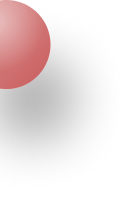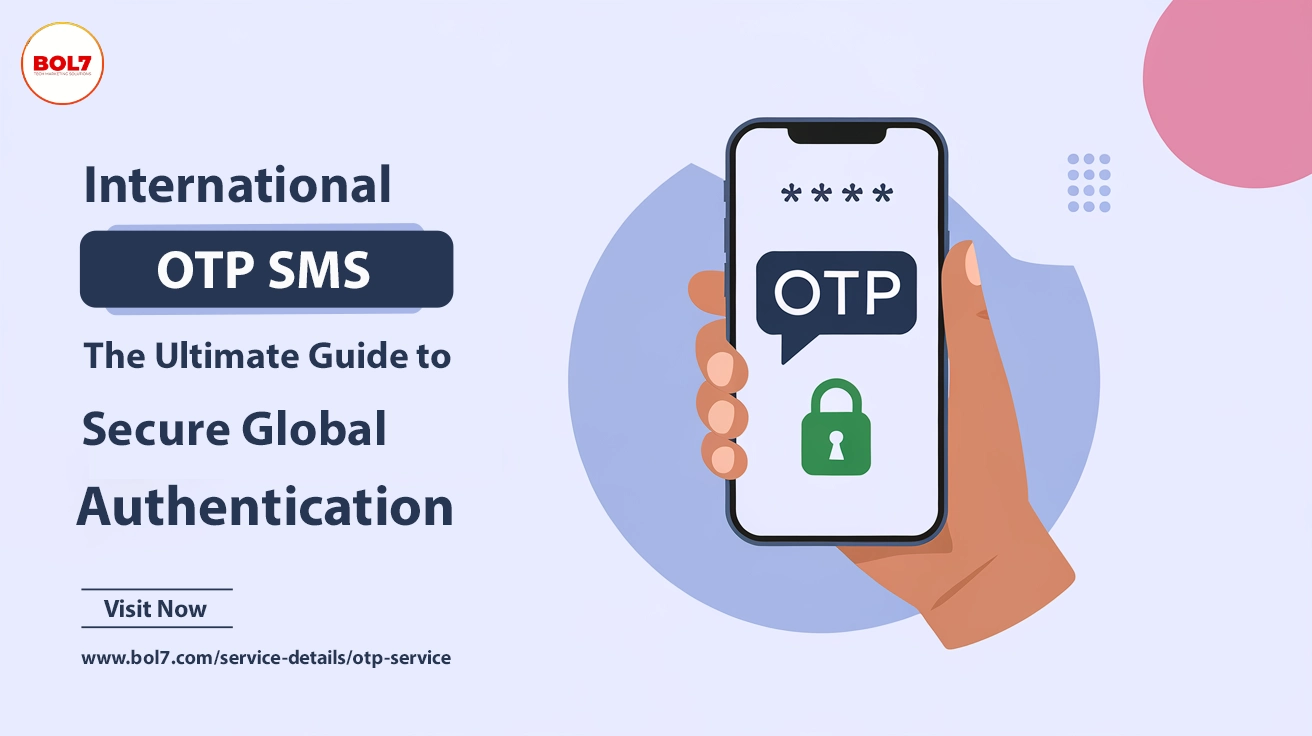- Email: SHASHANK@BOL7.COM
- Call / WhatsApp Us: +91 70650 40985


A Guide to UI & UX Design for Better User Experience
In the competitive world of digital marketing, having a website that not only looks appealing but also provides an excellent user experience is crucial. Website UI (User Interface) and UX (User Experience) design are two critical components that contribute to the overall effectiveness of a website. UI focuses on the look and feel, while UX ensures smooth and intuitive interaction. This blog will explore the importance of UI and UX design, the key elements that make them effective, and how they can enhance your website's performance.
What is Website UI & UX Design?
UI (User Interface) Design refers to the visual components of a website—the layout, colors, fonts, buttons, and other elements that users interact with. A well-designed UI ensures that the website is aesthetically pleasing, visually consistent, and easy to use.
UX (User Experience) Design, on the other hand, involves designing a website that provides a positive experience for users. It focuses on how users navigate the website, the flow between pages, and how easily they can find the information they are looking for. A good UX design makes it easy for users to achieve their goals without frustration.
Both UI and UX are essential for building a website that not only attracts visitors but also keeps them engaged.
Why is UI & UX Design Important for Your Website?
Your website is often the first point of contact between your brand and potential customers. A well-designed UI and UX can make all the difference in creating a positive impression and converting visitors into customers. Here are some reasons why UI & UX design is crucial:
-
Enhanced User Satisfaction: A good UI and UX design ensures that users can navigate the website easily and find the information they need. When users enjoy their experience, they are more likely to stay longer, explore more pages, and ultimately take the desired actions, such as making a purchase or filling out a form.
-
Improved Conversion Rates: A seamless user experience directly impacts your website's conversion rate. If users can easily navigate the website, find products, and complete transactions, they are more likely to convert. A well-designed UI and UX reduces friction and makes it easier for users to take action.
-
Reduced Bounce Rate: A high bounce rate is often an indication that users are not finding what they are looking for or are struggling to navigate the site. Good UX design helps keep users engaged by providing an intuitive flow, ensuring they stay on the site longer.
-
Builds Brand Trust: A visually appealing website with a consistent design and easy navigation helps establish credibility and trust. When users feel comfortable using your website, they are more likely to trust your brand.
Key Elements of Effective UI & UX Design
Creating a successful website involves understanding the key elements that make up good UI and UX design. Below are some of the most important elements to focus on:
-
Intuitive Navigation: Your website's navigation should be simple and straightforward. Users should be able to find the information they need without any hassle. A clear menu structure and logical categorization of pages are essential for providing an intuitive user experience.
-
Visual Consistency: The design of your website should be visually consistent. This means using a uniform color scheme, fonts, and design elements across all pages. Consistency creates a cohesive look and makes the site easier to navigate.
-
Mobile Responsiveness: More people are browsing websites on mobile devices than ever before. A good UI and UX design ensures that your website is responsive and functions seamlessly across all devices, including desktops, tablets, and smartphones.
-
Fast Loading Times: A slow website can lead to frustration and a high bounce rate. Optimizing loading times is a key aspect of UX design. This includes using optimized images, efficient coding, and minimizing redirects to ensure the website loads quickly.
-
Visual Hierarchy: Visual hierarchy is a fundamental aspect of UI design. It involves arranging elements in a way that guides users’ attention to the most important parts of the page. This can be achieved through size, color, contrast, and positioning.
-
Clear Call-to-Action (CTA) Buttons: CTAs are an essential component of UI design. These are the buttons that guide users to take the next step, whether it's signing up, buying a product, or contacting your team. A well-designed CTA button should be visually distinct, clear, and action-oriented.
-
Accessibility: Ensuring that your website is accessible to all users, including those with disabilities, is an important part of UX design. This includes using readable fonts, providing alt text for images, and ensuring that all interactive elements can be used with a keyboard.
Steps to Create an Effective UI & UX Design
-
Step 1: Understand Your Audience: Before designing your website, it's essential to understand your target audience. Who are they, what are their needs, and how will they interact with your website? Knowing this information will help you create a user experience that meets their expectations.
-
Step 2: Create Wireframes and Prototypes: Wireframes are basic blueprints of your website that outline the structure of each page. Prototypes are more advanced versions that include interactive elements. Both wireframes and prototypes are useful for visualizing the final product before development.
-
Step 3: Focus on Visual Design: Choose a color scheme, fonts, and imagery that represent your brand and appeal to your target audience. Make sure that all visual elements are consistent throughout the website to create a cohesive experience.
-
Step 4: Test and Iterate: Testing is a crucial part of the design process. Conduct usability testing to see how users interact with your website. Gather feedback and make improvements to ensure that the UI and UX are optimized for your audience.
Tips for Improving Website UI & UX Design
-
Simplify Navigation: Ensure that users can find what they need in just a few clicks. A complex navigation system can lead to frustration and a high bounce rate.
-
Use White Space Effectively: White space, also known as negative space, helps improve readability and makes the website look less cluttered. It also helps direct attention to key elements.
-
Optimize for Mobile: With more people accessing websites on mobile devices, it's essential to have a responsive design that works well on all devices.
-
Use High-Quality Visuals: High-quality images and graphics can enhance the visual appeal of your website. Ensure that images are optimized to avoid slowing down the website.
-
Provide Feedback for Actions: Users should receive feedback when they take an action, such as submitting a form or clicking a button. This helps them understand that the action was successful.
FAQs on Website UI & UX Design
1. What is the Difference Between UI and UX Design?
UI (User Interface) design focuses on the visual elements of a website—how it looks and feels. UX (User Experience) design, on the other hand, focuses on the overall experience of using the website—how it functions and how users interact with it.
2. How Can Good UI & UX Design Benefit My Website?
Good UI and UX design can enhance user satisfaction, improve conversion rates, reduce bounce rates, and build brand trust. It makes it easy for users to navigate the website and achieve their goals, which ultimately leads to better performance.
3. How Important is Mobile Responsiveness in UI & UX Design?
Mobile responsiveness is extremely important. A significant portion of website traffic comes from mobile devices, and a website that is not optimized for mobile can lead to a poor user experience and lost opportunities.
4. How Can I Improve the User Experience on My Website?
To improve the user experience, focus on simplifying navigation, optimizing loading times, providing clear CTAs, and ensuring the website is accessible to all users. Regular usability testing can also help identify areas for improvement.
5. What Tools Can I Use for UI & UX Design?
There are many tools available for UI and UX design, including Sketch, Adobe XD, Figma, and InVision. These tools allow designers to create wireframes, prototypes, and interactive elements that bring the website design to life.
Final Thoughts
Website UI and UX design play a crucial role in the success of a website. A visually appealing and easy-to-navigate interface, combined with a seamless user experience, can help keep visitors engaged, reduce bounce rates, and drive conversions. By focusing on understanding your audience, creating a cohesive visual design, and continuously testing and improving, you can build a website that provides an outstanding user experience.
Ready to enhance your website’s design? Start focusing on UI & UX today and create a digital experience that keeps users coming back for more.
"Website UI and UX design are vital for creating an engaging, functional, and enjoyable user experience. By understanding user needs and focusing on both visual appeal and ease of navigation, websites can achieve higher user satisfaction, engagement, and conversion rates."
Blog Comments (0)
Leave a Reply
Categories
Recent Post

Popular Categories
Related Blogs & Article

Discover the key factors to consider when choosing the best WhatsApp API provider for your business. Enhance customer communication, automate interactions, and drive better engagement.

Discover how Google Ads Custom Audiences using emails and phone numbers can benefit your business. Learn how to create them with our detailed step-by-step guide.

Ready To Take Your SEO To The Next Level
Effective SEO strategies not only elevate a website's visibility but also drive targeted traffic, enhance user experience.
Elevate your website’s design with professional UI/UX services. Click here to start transforming your user experience today!
Buy NowUseful Links
Get In Touch
SHASHANK@BOL7.COM
+91 70650 40985
- live:hemant_136
A-27J, Noida Sec 16, Gautam Buddha Nagar, Uttar Pradesh 201301
Stay connected & Informed
Join our WhatsApp Channel
ⓒ 2024 BOL7 All Rights Reserved