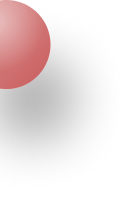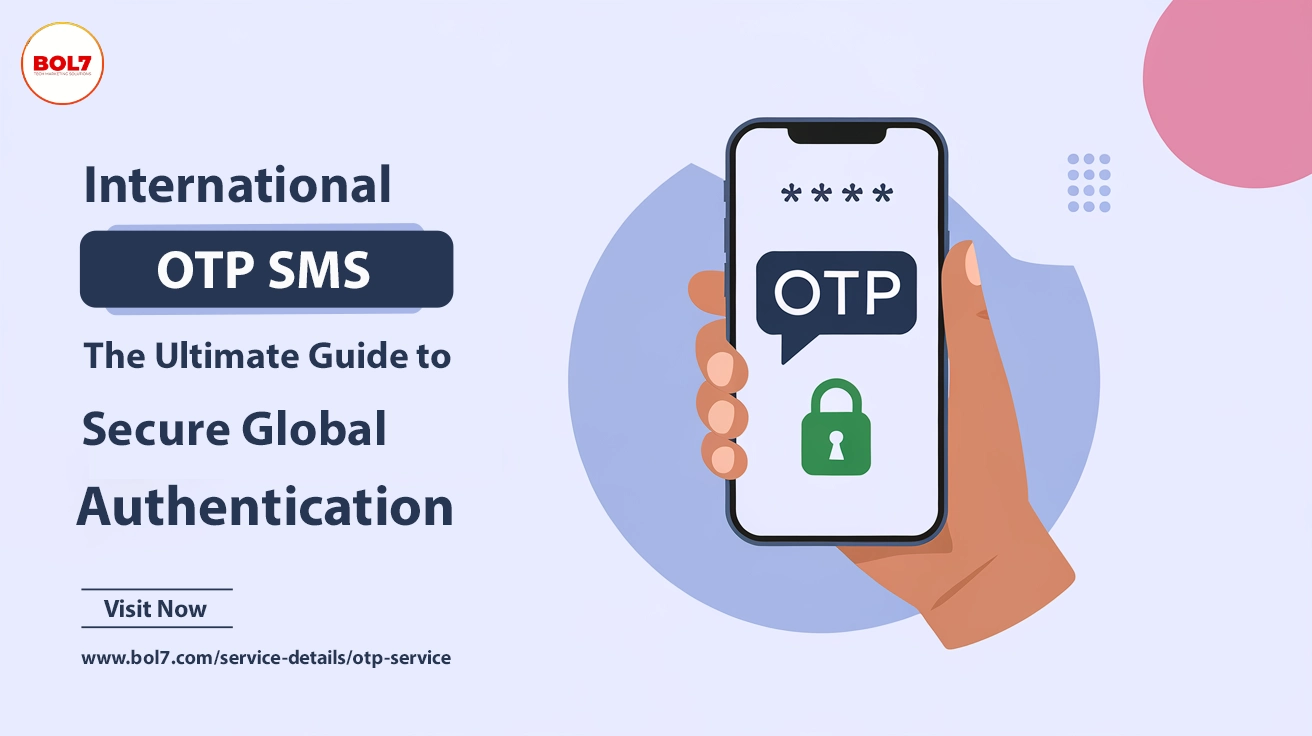- Email: SHASHANK@BOL7.COM
- Call / WhatsApp Us: +91 70650 40985

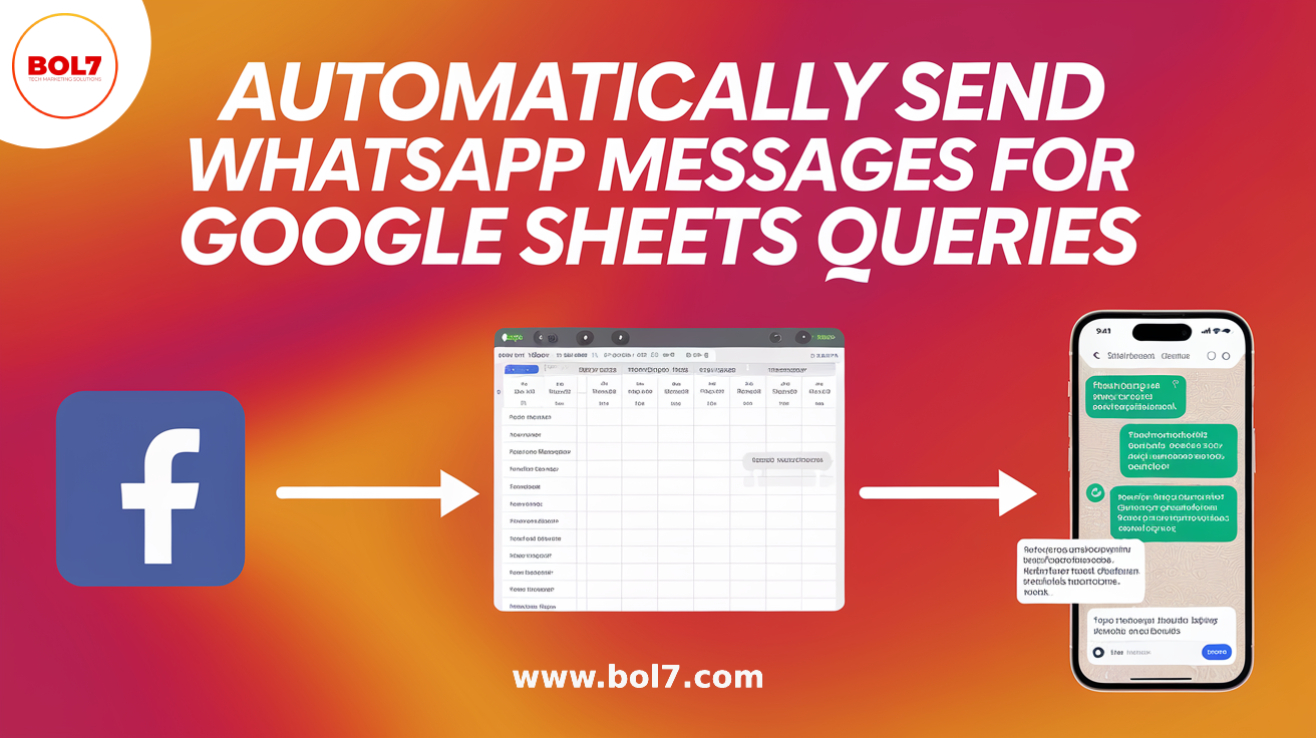
How to Automatically Send WhatsApp Messages for Google Sheets Queries
In today’s digital age, responding to client queries quickly is key to maintaining customer satisfaction and growing your business. Whether you’re collecting inquiries through forms, websites, or ad campaigns, keeping track of them and responding in real-time can be challenging. That’s where our software steps in, making the entire process seamless and automated.
Imagine this: Every time you receive a query in Google Sheets—whether it’s from a client asking about your services or a potential customer seeking more information—our software instantly sends them a personalized WhatsApp message. No delays, no manual effort, just automatic real-time communication.
In this blog, we’ll walk you through how our service works and why it’s the perfect solution for automating responses to your client queries.
Why Responding Quickly to Queries Matters
Speed is everything in customer communication. Studies show that businesses responding to inquiries within minutes have a much higher chance of turning queries into satisfied customers. Delayed responses can lead to missed opportunities or, worse, potential customers moving on to a competitor.
However, manually tracking and responding to every query—especially when they’re coming in from multiple sources—can become overwhelming. That’s where automation comes in.
How Our Software Works
Our software connects seamlessly with Google Sheets to help you manage and respond to client queries instantly. Here’s how it works step-by-step:
-
Receiving Queries in Google Sheets: Whether you’re using a form on your website, receiving inquiries from paid ads, or collecting customer questions, all queries get stored in a Google Sheet. Google Sheets acts as the central hub for managing your customer interactions.
-
Automatic WhatsApp Messaging: The moment a new query is added to your Google Sheet, our software sends a personalized WhatsApp message to the client—automatically. Use this feature to send a quick acknowledgment, answer the query, or provide additional information.
-
Customizable Responses: Tailor your WhatsApp messages to each query based on the information provided in your Google Sheet. For instance, you can include the client’s name or details about the product or service they’re interested in.
-
Real-Time Communication: Our service ensures that every query receives an instant response, showing your clients that you’re attentive, responsive, and ready to assist them.
Benefits of Automating WhatsApp Responses to Queries
Here’s why automating WhatsApp messages for your Google Sheet queries is a game-changer:
-
Instant Response: The faster you respond to a query, the better your chances of engaging and converting that client. Our software ensures that the response is sent as soon as the query hits your Google Sheet.
-
Seamless Integration: Google Sheets is a simple yet powerful tool for tracking queries. With our software, it becomes even more effective by automating the response process.
-
Personalization: Every client likes to feel that they’re being attended to personally. With the information you gather in Google Sheets, you can customize messages, making each interaction relevant to the specific query.
-
No Manual Effort: Manually tracking and responding to queries can eat up a lot of time, especially if you’re managing a growing number of inquiries. Our software eliminates the need for manual intervention, streamlining the process for you.
-
No Coding Required: You don’t need any technical skills to use our service. The entire setup is user-friendly, and the system is built to work for you without any hassle.
Why Our Software is the Ideal Solution
Our software is designed with simplicity and efficiency in mind. Whether you're a small business owner managing client inquiries or a larger operation handling multiple queries daily, our service helps you stay on top of your communication efforts.
Here’s What Sets Us Apart
-
Instant Delivery: Every time a new query is added to your Google Sheet, an instant WhatsApp message is sent directly to the client.
-
Fully Customizable: You can define how your messages are personalized, creating templates that reflect your brand voice while addressing specific customer needs.
-
Time-Saving: Automating the process means you save time and can focus on what really matters—growing your business and enhancing your services.
-
Affordable: With no need for complicated coding or expensive developers, our service offers an affordable solution for automated WhatsApp messaging.
-
Full Support: We provide excellent customer support to help you set up and maximize the benefits of our software.
How to Get Started
-
Contact Us: Reach out to us to sign up for our software and start automating your client communications today.
-
Connect Your Google Sheet: We’ll guide you through the simple steps to integrate your Google Sheet with our software, ensuring that every query gets a response.
-
Set Up Your Message Templates: Customize your message templates based on the type of queries you typically receive. You can personalize the messages based on the name, inquiry type, or any other relevant data.
-
Watch the Automation Work: Once set up, you’ll never need to worry about manually responding to queries again. Each new inquiry will trigger an instant WhatsApp response.
Final Remarks
In today’s business environment, quick responses to client queries can be the difference between closing a deal or losing a customer. With our software, you can automate the process of sending WhatsApp messages the moment a query is added to your Google Sheet—saving you time, improving customer engagement, and increasing your chances of conversion.
"Automating the response process to client queries can help businesses engage faster and more effectively, without the manual effort. By connecting Google Sheets with a WhatsApp messaging tool, companies can ensure instant, personalized communication that enhances customer satisfaction."
Blog Comments (0)
Leave a Reply
Categories
Recent Post

Popular Categories
Related Blogs & Article

Découvrez comment l’API WhatsApp Business peut améliorer la communication, automatiser le service client et optimiser l’engagement client grâce aux chatbots et aux solutions de messagerie avancées.

Aprenda como a API do WhatsApp Business pode automatizar interações com clientes, integrar CRM e melhorar o engajamento por meio de chatbots inteligentes e mensagens em tempo real.

Explore the complete guide to TikTok advertising, covering ad formats, costs, audience targeting, and campaign strategies to help your brand succeed on the platform.

BOL7 has established itself as a leader in digital marketing, SEO, political campaigns, call center services, and reputation management. Read BOL7 reviews to learn how businesses and organizations benefit from its expertise.

Discover the top B2B database providers and learn how their features, including real-time data verification, advanced segmentation, and CRM integration, can boost your lead generation and sales success.

Bulk Voice Broadcaster is a powerful bulk voice call service offering pre-recorded voice messages, sim-based calling, and DTMF reporting to enhance business communication and marketing efforts.

Bulk voice call software helps businesses send automated voice messages to large audiences efficiently. Learn about its benefits, features, and how to choose the right provider.
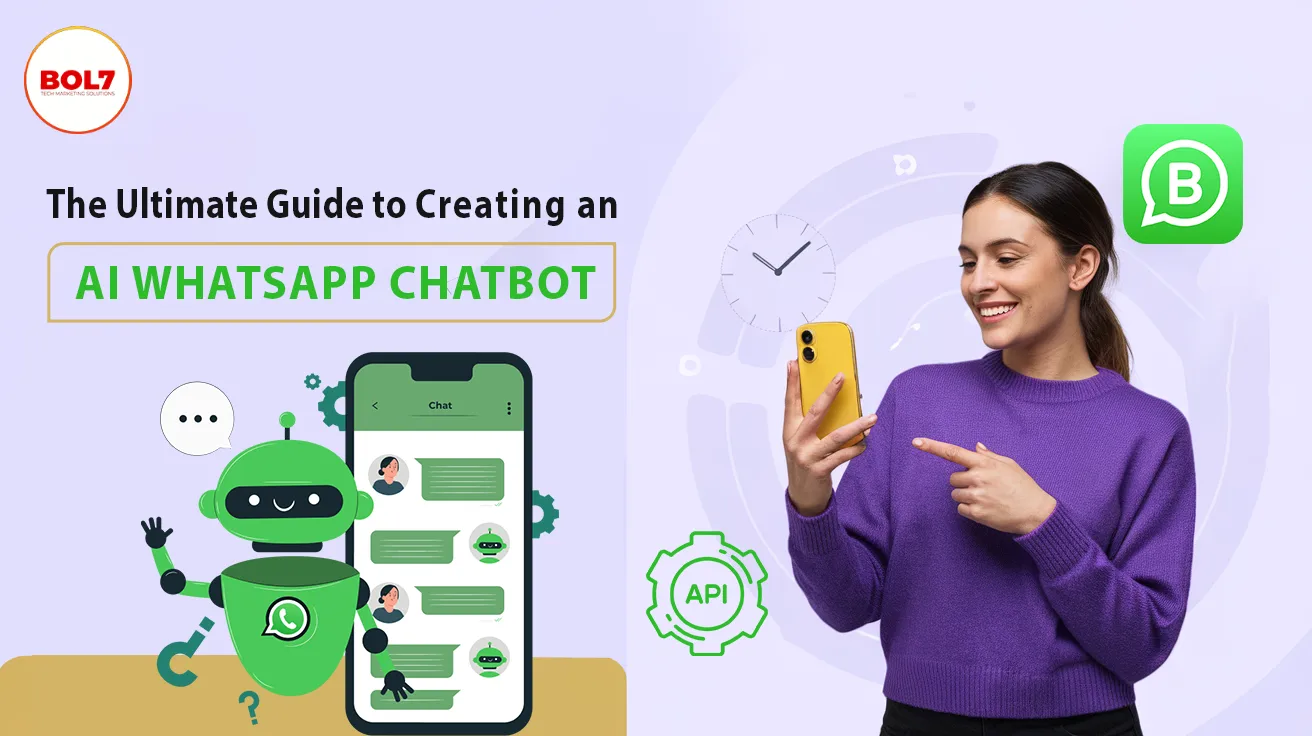
Discover how an AI WhatsApp chatbot can revolutionize business communication. Automate responses, enhance customer engagement, and integrate with CRM tools for seamless support.
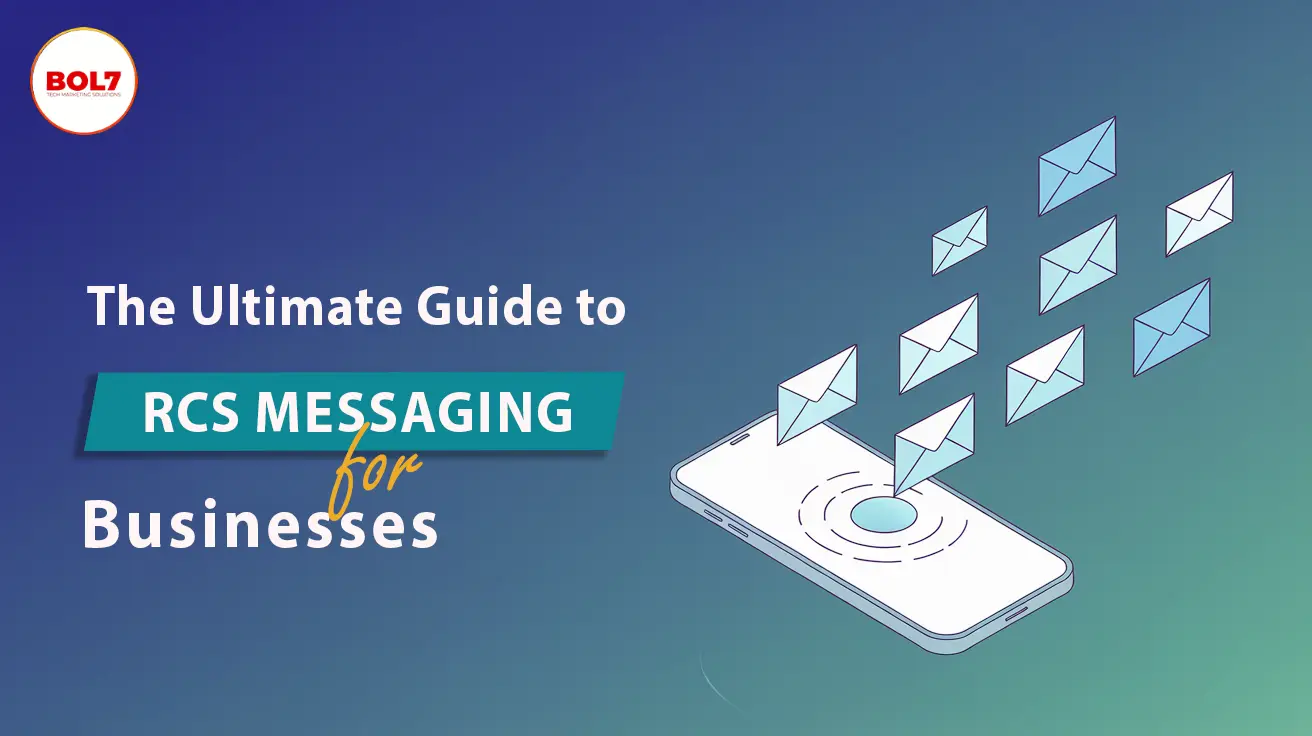
Unlock the power of RCS messaging for your business. Enhance customer engagement with rich media, interactive buttons, and verified sender IDs. Learn how RCS can drive conversions and improve trust.

Ready To Take Your SEO To The Next Level
Effective SEO strategies not only elevate a website's visibility but also drive targeted traffic, enhance user experience.
Streamline your communication with automated WhatsApp messaging. Click here to learn how to set it up today!
Buy NowUseful Links
Get In Touch
SHASHANK@BOL7.COM
+91 70650 40985
- live:hemant_136
A-27J, Noida Sec 16, Gautam Buddha Nagar, Uttar Pradesh 201301
Stay connected & Informed
Join our WhatsApp Channel
ⓒ 2024 BOL7 All Rights Reserved